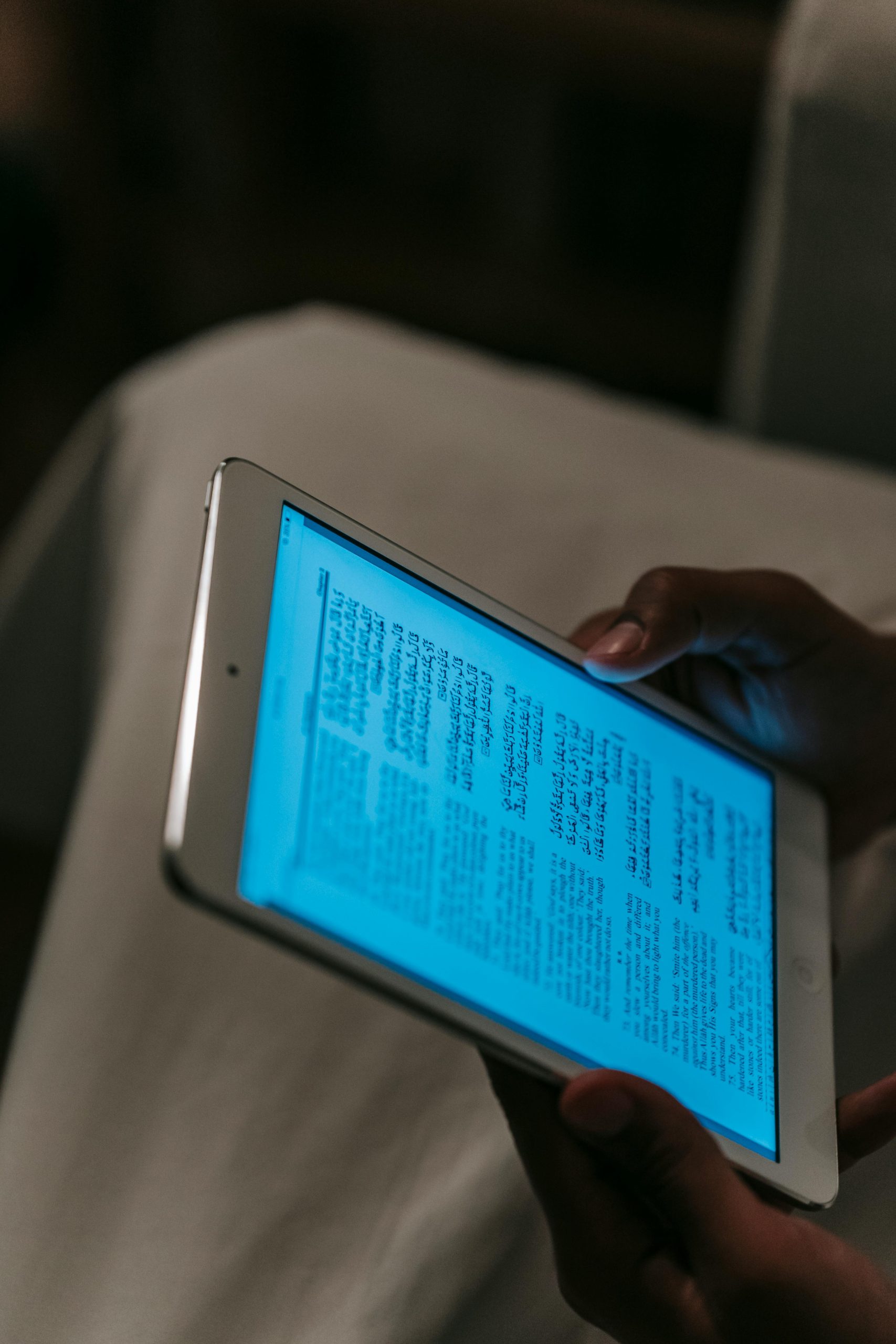I have finally cracked the code in creating a killer sales page. When launching an online course, the success of your sales page can make or break your revenue goals. A well-designed sales page can entice visitors, communicate value, and convert leads into paying customers. But how do you create sales page that stands out in a crowded market? In this blog, we’ll walk you through the essential steps to build a compelling sales page that drives conversions. Whether you’re a seasoned entrepreneur or new to course creation, you’ll learn from these actionable tips and strategies.
Why Your Sales Page Matters

Your sales page is more than just a landing page; it’s a powerful tool that persuades potential students to invest in your course. A high-converting sales page builds trust, highlights the benefits of your course, and ultimately leads to purchases. Sis, if your business is not making you money, it is as good as a hobby. In my signature road-map to success program, I guide women entrepreneurs on strategies that increase business profits without jumping through hoops.
But how do you create sales page for free, that not only looks good but also converts? Let’s explore the key elements.
Steps to Create a High-Converting Sales Page
1. Start With an Attention-Grabbing Headline
Your headline is the first thing visitors will see, and it should immediately communicate the value of your course. The headline should be clear, concise, and focused on the benefits to the reader. Avoid vague statements and instead highlight a pain point or solution.
Sales Page Example:
- “Master Social Media Marketing in Just 6 Weeks—No Experience Required.”
- “Launch Your First Digital Product and Make Passive Income.”
Both examples clearly communicate the outcome of the course and why the learner should care.
Pro Tip: Use A/B testing to experiment with different headlines and find which ones convert the best. Many tools to create free sales pages offer A/B testing features, making this process simple.
2. Add a Strong Subheadline to Build Interest
Right under your headline, include a subheadline that expands on the promise of your course. This is where you can give a bit more context and get readers excited about what’s to come. It’s your chance to elaborate on the solution your course provides.
3. Showcase a Clear, Persuasive Course Description
Now that you’ve grabbed attention, it’s time to dive into the details. The course description is where you outline exactly what the student will learn and how it will benefit them. When you create sales page, focus on the outcome the student will achieve, rather than just listing course features.
Sales Page Template:
- Problem: Identify the problem your audience is facing.
- Solution: Explain how your course solves that problem.
- Outcome: Highlight the transformation they’ll experience.
For example:
“In this 8-week digital product course, you’ll learn how to create, market, and sell your first digital product without any tech experience. By the end, you’ll have a profitable product ready to generate passive income!”
4. Use Engaging Visuals and Media
Visual elements can make or break your sales page. High-quality images, videos, and infographics help convey the value of your course and keep visitors engaged. Many successful sales page templates include an introductory video where the course creator explains the benefits of the program.
Visual Elements to Include:
- Video Introduction: Create a short video explaining your course and how it can help the student.
- Screenshots/Mockups: Show behind-the-scenes or previews of your course platform.
- Student Testimonials: Feature real stories from students who have completed your course.
Adding these elements to your sales page will not only make it visually appealing but also increase trust and credibility. You do not have to be an expert at all this. I will be happy to offer expert writing and design support. Schedule a consultation and let’s get to it!
5. Highlight Key Benefits with Bullet Points
When creating your course sales page, use bullet points to highlight the most important aspects of your course. Bullet points break up the text and make it easier for readers to skim, especially when focusing on key selling points.
Key Benefits:
- Learn step-by-step strategies to launch a successful course.
- Access lifetime materials, including templates and worksheets.
- Get personalized coaching and feedback from industry experts.
If you create sales page template, ensure it includes space for these benefit-focused bullet points.
6. Include a Call to Action (CTA)
Your created sales page must have a clear and compelling call-to-action. This could be a button that prompts the visitor to sign up, register for a webinar, or purchase the course. Use action-oriented words like “Enroll Now,” “Start Learning Today,” or “Join the Course.”
Pro Tip: Don’t be afraid to use CTAs multiple times throughout your sales page. Place them strategically after each section, so that your audience has more opportunities to convert.
7. Offer Social Proof and Testimonials
Testimonials from real students can significantly improve the trustworthiness of your sales page. If you’ve had past students, ask them to share their success stories. Use testimonials that show real transformations or highlight specific outcomes that your course helped them achieve.
Example:
- “Thanks to this course, I was able to create my first digital product in just a few weeks. I’ve already made over $1,000 in sales!” – Sarah T., Student
Including a testimonial section is a must when building any sales page example, as it reassures potential buyers that others have benefited from your course.
8. Address Objections
Before making a purchase, potential students may have hesitations. Use a section of your create sales page to address these common objections. Whether it’s about pricing, course difficulty, or time commitment, directly respond to the concerns they may have.
Here’s a quick example:
Objection: “I don’t have enough time to complete the course.” Response: “Our course is completely self-paced, so you can go through the materials whenever it fits your schedule.”
9. Add FAQs
An FAQ section can be the difference between someone purchasing your course or leaving the page. Answer common questions your audience might have about the course content, format, pricing, or support. This removes barriers and makes it easier for potential students to make informed decisions.
FAQs
How do I create a free sales page for my online course?
There are several platforms you can use to create sales page for free. Tools like WordPress, Wix, or Leadpages offer free templates and simple drag-and-drop features, making it easy to design your page without needing technical skills.
What should I include in my sales page?
Key elements to include are a headline, sub headline, course description, testimonials, benefits, and a strong call to action. Make sure the page is visually appealing and clearly communicates the value of your course.
Can I see a sales page example?
Many online course creators use platforms like Teachable, Kajabi, or Thinkific to build their sales pages. These platforms often provide sales page templates that can guide you in designing your own page.
And Lastly…
Building a compelling and high-converting sales page doesn’t have to be complicated. By focusing on strong headlines, compelling visuals, engaging course descriptions, and social proof, you can create sales page that drives conversions. Whether you’re a first-time course creator or looking to improve your current sales strategy, following these steps will set you on the right path.
Ready to create a high-converting sales page for your online course? Whether you need help with website revamp/creation, digital products, social media marketing, or operations/project management, we’re here to help. Consult with us today to get started on building a sales page that will attract students and boost your revenue!